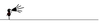Exploring the new Raspberry Pi Model B+
Getting Started
If you are fortunate enough to use SD cards that are microSD cards in a holder, you won't have to replace them. I use the official SD card with the Raspberry Pi logo silk screened on the holder (which is available from most of the top Raspberry Pi retailers), which means I did not have to purchase a new SD card to get started with the Model B+. However because of the new firmware, it is not necessarily as easy as just swapping the SD card out of the old Model B and into the Model B+.
Things like the new USB/Ethernet chip and recent bug fixes are not present in the older firmware, so if you just do a straight swap, you might run into some problems further down the line! Make sure the software on your SD card is up to date before you try it out on your new Model B+ board with
sudo apt-get update sudo apt-get upgrade
in a terminal window. If your old SD card is not compatible with microSD, you will need to purchase a new card with a suitable Raspberry Pi operating system or else create one yourself with a blank microSD card.
Compatibility with Model B Accessories and Code
If you have owned a Model B Raspberry Pi for a while and are considering upgrading to a Model B+ in the future, you are probably wondering whether all the accessories and add-on boards you have already purchased are now obsolete. I will start with the bad news – there is no case of which I am currently aware that will be suitable for both the Model B and Model B+, so you will definitely need a new case. The good news, however, is that almost every add-on board designed for the Model B is completely electrically compatible with the new Model B+, because the first 26 pins on the new 40-way GPIO header are exactly the same as before. Some add-on boards, such as the Wolfson audio card, that make use of the I2S pins on the P5 header will not work, because this header no longer exists, and the I2S functionality is now contained within the 40-way GPIO header.
Physically speaking, some old add-on boards and connector cables will not fit onto the new Raspberry Pi – either because the PCB (printed circuit board) is too big or not high enough and clashes with the USB/Ethernet ports, or, alternatively, because their larger connectors clash with the additional pins on the new GPIO header. For a more detailed guide, along with some solutions that will allow you to get around these issues, I recommend taking a look at one of the recent posts on the ModMyPi blog [5], as well as this post from Matt Hawkins at Raspberry Pi Spy [6].
Any code that was written for the Model B should work perfectly on the Model B+, so in that sense, the B+ board is backward compatible. Unfortunately, the same can't be said for moving code from the Model B+ back to the Model B in every circumstance. Basic code that does not use any GPIO will work perfectly; however, if the B+ code uses any additional GPIO pins that aren't present on the B model, you must remember that the code will not function without modification. If you have something important running on your Raspberry Pi, such as a security camera system or web server, and you do not want to suffer from any downtime, I recommend testing compatibility thoroughly before launching the code into a live environment.
« Previous 1 2 3 Next »
Buy this article as PDF
Pages: 4
(incl. VAT)