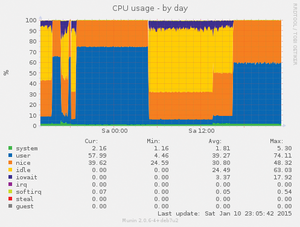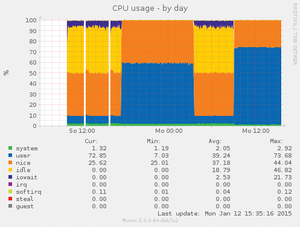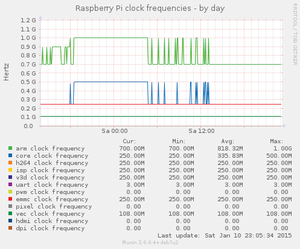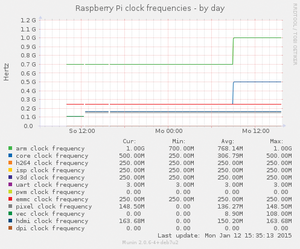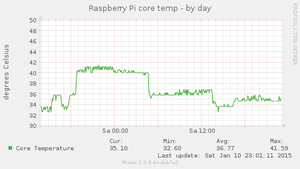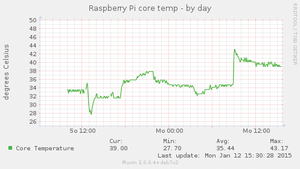Monitoring Raspberry Pi temperatures
Passive Cooling
Keeping an eye on the condition of the Raspberry Pi is straightforward with Munin. When idling, the CPU core temperature ranges between about 22°C and 33°C (~71-91°F). The Turbo mode doesn't make any difference to the temperature range because the operating system of the Rasp Pi increases the clock rate only as needed (Table 1). This means that even in Turbo mode, the CPU idles at only 700MHz.
Table 1
Raspberry Pi Temperature
| Without a Cooling Element1,000 then 700MHz | With a Cooling Element700 then 1,000MHz (Turbo mode) |
|---|---|
| CPU Load |
|
| CPU Clock Rate |
|
| Core Temperature |
|
The temperature progression diverges sharply when the CPU is under load. Although the core temperature rises by just a few degrees to about 36°C (97°F) at the standard 700MHz clock rate, the temperature makes a significantly larger jump while the CPU is running in Turbo mode at 1,000MHz. Temperatures can be measured up to about 44°C (111°F). After running for a while, the temperature stays between 39°C and 40°C.
With the addition of a passive cooling element, you'd be hard pressed to notice any improvement. Unless ambient temperatures change markedly, the Raspberry Pi barely releases more heat than it does without a cooling element.
The temperature of the Rasp Pi CPU is much more dependent on environmental temperatures. For example, airing a room shortly after noon during winter temperatures of about 3°C (37°F) makes a noticeable difference in the temperature progression of a Rasp Pi with a cooling element.
Conclusion
The Raspberry Pi Foundation permits overclocking to a limited extent. Every Raspberry Pi is supposed to be stable at 800MHz, and most boards, even when running in Turbo mode at 1GHz don't display any significant problems. (See the "Overclocking the Rasp Pi 2" box for more information.)
Overclocking the Rasp Pi 2
The latest Raspberry Pi comes with a BCM2836 SoC with a quad-core ARM Cortex-A7 CPU. The new boards are clocked at 900MHz, but representatives of the Raspberry Pi Foundation claim "roughly the same level of overclockability on BCM2836 as BCM2835" [8]. With the increased number of cores, overclocking might require a heat sink.
That means you can save yourself the trouble of purchasing a cooling element in almost all cases, even though they are inexpensive items. The temperatures remain far under the maximum permitted core temperature of 85°C, even when clocked at 1GHz with a full load.
A cooling element accessory becomes relevant when you are using a Raspberry Pi for a project in which only small amounts of fresh air reach the Pi because it has been completely enclosed. Additional cooling is also necessary when you want to increase the clock rate beyond permitted limits. Under these circumstances, you will want to use Munin to observe the core temperatures and, if necessary, add a cooling element or active ventilation to help the Raspberry Pi keep its cool.
Infos
- ARM1176 processor: http://www.arm.com/products/processors/classic/arm11/arm1176.php
- Introducing Turbo mode: http://www.raspberrypi.org/introducing-turbo-mode-up-to-50-more-performance-for-free/
- Munin: http://munin-monitoring.org
- Lm_sensors: http://www.lm-sensors.org
- RPI vcgencmd usage: http://elinux.org/RPI_vcgencmd_usage
- Pisense: https://github.com/perception101/pisense
- Lighty: http://www.lighttpd.net
- Raspberry Pi 2 on sale now: http://www.raspberrypi.org/raspberry-pi-2-on-sale/
« Previous 1 2 Next »
Buy this article as PDF
Pages: 4
(incl. VAT)