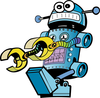Learning file management commands
GNU/Linux treats everything as a file. For this reason, learning file management commands should be among your first priorities in learning about the operating system. These commands are easy to remember because their names are usually abbreviations of their actions – for example, mv for move and ls for list – but their options can take time to learn.
Basically, file management commands fall into three categories: directory and file movement, navigation and editing, and compression. Commands in all three categories are typically more powerful (and potentially more dangerous) than their desktop equivalents, thanks mainly to file globbing, or the use of standard patterns to refer to multiple files.
Moving and Editing Directories and Files
The most basic command for moving directories and files is cp. Its structure is simple:
[...]
Buy this article as PDF
Pages: 6
(incl. VAT)