The Name Game
The BPi-R1 is an attractive and affordable combination of switch, access point, and server. We look at how this Banana Pi-based router performs.
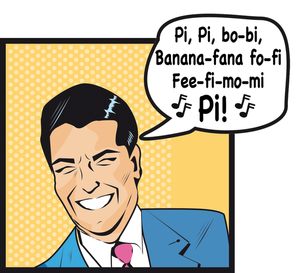
Lead Image © realmccoy, 123RF.com
The BPi-R1 is an attractive and affordable combination of switch, access point, and server. We look at how this Banana Pi-based router performs.
The excitement accompanying the November appearance of the Banana Pi router (BPi-R1) was considerable. Finally, new hardware promised more than just additional core, storage, and peripherals. The concept behind the BPi-R1 [1] was to offer a combination device that works as a router and provides additional services as a server. Several manufacturers have offered devices that perform services for the local network, typically with at least one USB port for external peripherals. However, reality often lags far behind marketing promises: Services are badly implemented with old and error-prone software or they hobble along with lame hardware; regular updates are the stuff of unfulfilled wishes; and some manufacturers delay fixing outrageous security defects – if they fix them at all.
Although courageous users can install alternative firmware with OpenWrt or DD-WRT, they run the risk of bricking the device and thus rendering it permanently unusable. Successful firmware installation in no way guarantees that the router will work smoothly and efficiently, especially if no open source drivers exist for the components used. The open system of the R1 should close these gaps.
The first impression made by the BPi-R1 is that it has been hastily cobbled together. One side of the board comes from the standard Banana Pi and includes the A20 dual-core ARM Cortex-A7, a Mali400 GPU, 1GB of RAM, HDMI and audio connections, microphone and IR ports, and two very fragile buttons (Figure 1). The user is justified in asking what purpose all of these components serve on a server or router board.
[...]
Pages: 6
Price $15.99
(incl. VAT)