Batteries Not Included
Free your Raspberry Pi from the wall outlet with a mobile power supply.
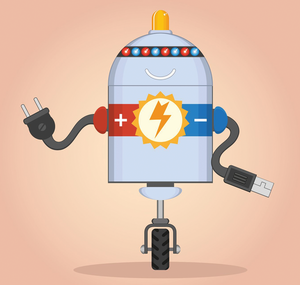
Lead Image © Volodymyr Dmytriienko, 123RF.com
Free your Raspberry Pi from the wall outlet with a mobile power supply.
The wall-wart-style power supplies that ship with Raspberry Pi starter kits are great for bench testing, development, and any application for which mains power is readily available. However, when your project needs to be portable or integrated into a project with a low-voltage design, you need to build a power supply that drives your Pi from a dedicated gel cell, an existing battery system (e.g., in a robot project), or even your car.
In this article, I show you how to build a power supply that provides 5 volts DC at up to 2 amps (see the "Materials" box). It will accept AC or DC input and easily handle 12-14V. If you want to go higher than that, you'll have to add a heat sink to the regulator. The power supply is built on an eight-position barrier strip and doesn't require any soldering.
To get started, break out the barrier strip and set it up horizontally (Figure 1). Fresh out of the package, the screws on the strip will be very stiff. Go ahead and use your screwdriver to loosen all of the screws now; it'll save a lot of trouble as you start to attach components.
[...]
Pages: 4
Price $15.99
(incl. VAT)