Speaking of Pi
The tiny Raspberry Pi is a convenient and unobtrusive tool for serving up slide shows.
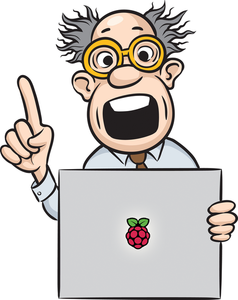
Lead Image ©toonstyle, 123RF.com
The tiny Raspberry Pi is a convenient and unobtrusive tool for serving up slide shows.
I've always wanted to bring just a little box to a presentation, plug it in to the projector, and start talking. Why tote a bulky laptop? Or, what if you want to do something else with your laptop, like search for supporting documents while you are in the middle of your talk? Off-loading your presentation to a Raspberry Pi simplifies logistics and saves podium space.
My presentations regularly discuss small components, printed circuit boards, and electronics modules, and I like to show those devices to the audience as I point out important features and give commentary. So, I built a small device to show both slides and views of these electronic components in real time. In this article I show how I built my Raspberry Pi presentation machine.
The Raspberry Pi has an HDMI output that will connect to most modern slide projectors of big-screen TVs. I'll also use a webcam – in this case, a Logitech C310 webcam – to capture live video of the components I'm describing in my presentation. In a more conventional setting, the video camera might point at the speaker or at some event or procedure that the speaker is describing. Of course, my Pi also needs a monitor, keyboard, mouse, and a reliable USB hub (see the "Hardware Configuration" box for more details).
[...]
Pages: 6
Price $15.99
(incl. VAT)