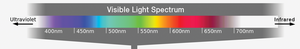Dark Vision
Bernhard Bablok
The human eye is sensitive to a narrow range of wavelengths that make up the visible light spectrum, but not to the infrared range. However, a Rasp Pi outfitted with an IR camera module offers a low-cost solution for taking photographs using infrared light.
The unusual tonal values found in infrared photography offer a new perspective on the world. So-called IR cameras are costly, and converting a normal camera to function as an IR camera is expensive. The NoIR camera module for the Raspberry Pi [1] lets you build your own infrared camera.
Theory
Infrared light sits on the electromagnetic spectrum [2] right next to what humans call visible light (Figure 1). Depending on the source, visible light lies between 380 and 700 nanometers (nm). Infrared light occupies the region above and up to 1,400nm. This form of light remains invisible to the human eye, but photo diodes on the sensors of a camera are sensitive to it. As a result, electronics can make infrared light visible to humans.
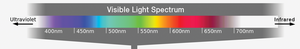 Figure 1: The infrared region of the light spectrum is not visible to the human eye even though it can be used to create impressive photographic effects. (Image source: Wikipedia)
Figure 1: The infrared region of the light spectrum is not visible to the human eye even though it can be used to create impressive photographic effects. (Image source: Wikipedia)
[...]
Use Express-Checkout link below to read the full article (PDF).