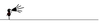As with everything in the technology industry, things move pretty quickly in the Raspberry Pi ecosystem – so much so that it can be really hard to keep up sometimes! This regular column looks to round up the best Raspberry Pi and open source hardware news to keep you up to date on the latest developments, projects, and products.
New hardware – Raspberry Pi 2 Model B
Wow – they've done it again! It seems like a new piece of Raspberry Pi hardware appears with every issue. This time the Raspberry Pi Foundation has announced the Raspberry Pi 2 Model B.
The Rasp Pi 2 comes with a more capable 900MHz quad-core ARM Cortex-A7 CPU and 1GB of SDRAM. Early reports are that it runs much faster than the old Model B. Rasp Pi 2 uses the ARMv7 processor, rather than the ARMv6 version employed with previous Pis, so you'll need an ARMv7-compatible OS to boot the system. The latest version of Raspbian, and the OpenELEC Pi2 option in the NOOBS setup menu are said to support Pi 2 systems. Other operating systems in development now that will run on the Pi 2? Ubuntu's Snappy Core and, most astonishingly: Windows 10!
[...]
Buy this article as PDF
Pages: 3
(incl. VAT)