Accelerate
Overclocking the Raspberry Pi CPU improves performance when running the OpenELEC media center.
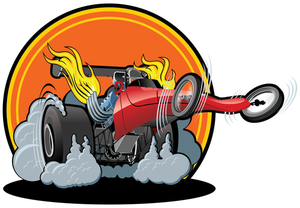
Lead Image © mechanik, 123RF.com
Overclocking the Raspberry Pi CPU improves performance when running the OpenELEC media center.
Compute-intensive tasks like displaying elaborate animation produced by media center software are not the ideal applications for a Raspberry Pi. In spite of its admittedly limited resources, the Pi nonetheless manages to do a credible job of handling such tasks. Adding just a bit more CPU power allows the Pi to do an even better job.
Broadcom designed the [1] CPU built into the first model of the Raspberry Pi to be used at clock rates up to 1GHz. However, the developers were not sure how the nano-computer would keep up day to day without a fan and heat sink, so they played it cautious and set the clock rate of the first-generation Pi at 700MHz. Even so, they wanted users to realize the CPU's full potential, so they made it possible to overclock the Pi with software. In the beginning, overclocking came at the risk of voiding the warranty, but after receiving loads of feedback from the user community and performing a number of tests, the Raspberry Pi Foundation finally decided to sanction overclocking [2].
The Raspberry Pi 2 (RPi2) comes equipped with a quad-core processor (Figure 1) that runs at 900MHz and is significantly faster than first-generation Rasp Pis. The foundation refers to computing performance that is six times better on the average. Provided the configuration is correct, the overclocked CPU can achieve a rate of up to 1.1GHz.
[...]
Pages: 4
Price $15.99
(incl. VAT)