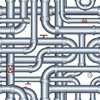Distributed software compilation for the Raspberry Pi
Conclusion
Getting my Arduino 101/Panda3D program running flawlessly on the Rasp Pi has been a big deal for me. I sort of managed to start Panda3D compiling on the Pi, but as mentioned elsewhere, taking days and finally locking up completely was … er … suboptimal.
When I solved the compile problems inherent to the Rasp Pi thanks to distcc (and what a great technology that is), I sort of got my program to work, but only at a jerky 10fps, with terrible lag and continuous crashes.
Once I stumbled on Egenhofer's guide, everything sorted itself out: I managed a smooth, error-free compile, and I got a buttery responsive animation from my program when I waved around my Arduino 101.
The lesson I'm taking away from the whole experience is this: The Rasp Pi is way more powerful than you think – just not for everything. That said, the open source community usually finds a way and provides free tools and wise guidance to overcome nearly every problem you might face.
And that's what makes it such a joy.
Infos
- Raspberry Pi tool chain: https://github.com/raspberrypi/tools
- The Qemu virtualizer: http://wiki.qemu.org/Main_Page
- The distcc compile distributor: https://github.com/distcc/distcc
- "Arduino 101" by Paul Brown, Raspberry Pi Geek, issue 16, 2016, pg. 20, http://www.raspberry-pi-geek.com/Archive/2016/16/Exploring-the-new-Arduino-Genuino-101
- Panda3D: https://www.panda3d.org
- Thomas Egenhofer's guide to installing Panda3D on the RPi: https://www.panda3d.org/forums/viewtopic.php?f=6&t=18214
- Arduino 101: https://www.arduino.cc/en/Main/ArduinoBoard101
- Watch the demo: https://youtu.be/G9cF04Os2YM
« Previous 1 2 3 Next »
Buy this article as PDF
Pages: 8
(incl. VAT)