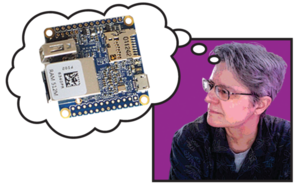Welcome
Rita L Sooby
We are living with an embarrassment of choice. Small-board computers (SBCs) are getting smaller and faster, with many inexpensive options for the hobbyist and problem-solvers and more powerful, usually pricier, options for inventors, innovators, and CPU-guzzling consumers. New SBCs are entering the market continuously, it seems.
We are living with an embarrassment of choice. Small-board computers (SBCs) are getting smaller and faster, with many inexpensive options for the hobbyist and problem-solvers and more powerful, usually pricier, options for inventors, innovators, and CPU-guzzling consumers. New SBCs are entering the market continuously, it seems. The Raspberry Pi Compute Module 3 for embedded systems is expected soon, and we review two boards from NanoPi that seek to serve roughly the same markets as the Pi Zero and Raspberry Pi 3. Also, in New Products, we mention the Teensy boards for hobbyists and a new wireless BeagleBone, as well as a couple of interesting options in the crowdfunding space. A visit to the websites of your favorite electronics outlets will usually introduce yet another new board for the specialty or consumer market.
Here's a situation you might be familiar with: Someone runs into a wall at their job caused by incompatibilities between tried and tested software and an upgraded proprietary operating system. You can read about one person's resolution at a Caribbean meteorological station through the integration of open source software and hardware with proprietary software and hardware. Not only did he save time, money, and aggravation by trying to force a solution with the "official" resources, his organization saved money, and his colleagues are better served.
Another author followed a similar route when he needed economical navigation software for his boat. Again, working with proprietary hardware and software, he was able to merge his open source resources to create a system that he can tweak and repair, if need be, and that should ensure his safety and the safety of his boat.
[...]
Use Express-Checkout link below to read the full article (PDF).