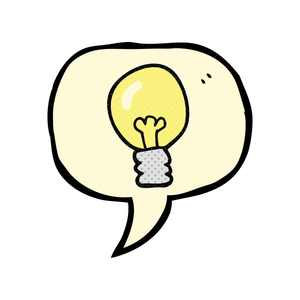Let there be Light
Martin Mohr
,
Jörg Luther
The BH1750 digital light sensor can be used to provide information to the Raspberry Pi about ambient light levels. The output data is quickly available via the I2C-Bus. It can also be conveniently accessed from the component itself.
In this fourth part of our series on the I2C-Bus, we take a look at the BH1750 light sensor on the Raspberry Pi. This sensor component typically operates in the 1 to 65535 Lux range with a resolution of 1 Lux. The chip is frequently found in mobile phones, where it is used for lowering power consumption by adapting background lighting to the light in the surrounding environment.
The BH1750 module can be smoothly integrated into every Raspberry Pi project, where it will deliver results in a format very similar to plain text. The cost for this product is extremely low, at around US$3.00, yet it can perform many tasks. For example, the module can do things like determine actual hours of sunlight or reposition solar cells.
The BH1750 comes in a WSOF61 SMD case which is so tiny that you definitely shouldn't try to attach it yourself with a soldering iron. Fortunately you can buy a small board that already comes with the component [1]. The connections on the module are found on a pin bar, a feature traditionally very popular among hobbyists (Figure 1).
[...]
Use Express-Checkout link below to read the full article (PDF).