Mad for Science
Save time and stretch your budget by integrating Raspberry Pi into museum exhibits and educational displays.
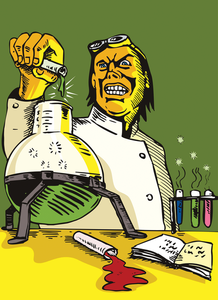
Lead Image © Aloysius Patrimonio, 123RF.com
Save time and stretch your budget by integrating Raspberry Pi into museum exhibits and educational displays.
Increasingly, museums, science centers, and planetariums have experienced budget cuts and reduced patronage in response to the recent economic downturn. In an industry that many believe falls into the "nice to have" and not the "must have" category, remaining financially stable and educationally relevant is a constant challenge.
At the Central Texas College Mayborn Science Theater [1], the goal is to keep visitors engaged so they extend their visits, return more frequently, and recommend the facility to others. A higher level of customer interaction increases the likelihood that visits will be more memorable and that patrons will share their experience with friends and family. To meet the challenge, the science theater needed a tool that could run the exhibits and fit the tight budget.
Raspberry Pi was the answer, and it came at the right price. By combining Pi with Linux as described here, you can create a low-cost platform powerful enough to run exhibits and to fabricate traveling exhibits. The traveling exhibits are inexpensive to make and small in size, which keeps shipping cost to a minimum. As a result, patrons are more engaged and remain in the exhibit space, and you have an additional revenue stream.
[...]
Pages: 4
Price $15.99
(incl. VAT)