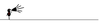Play classic games on a Raspberry Pi in a Game Boy case
The Raspberry Pi is too light on resources for the role of a modern-day game console, but it works well as a tool for discovering classic games of the past. The RetroPie Project [1] is a Debian-based Linux distribution focused on retro gaming for the Raspberry Pi. RetroPie consolidates a variety of emulators, including Amiga, NES, and others, into a unified graphical user interface.
We saw a blog post [2] that describes how to transform a Raspberry Pi into a Game Boy-like retro-gaming device and decided to try it. A Rasp Pi with a generous 3.5-inch display is encased in a housing for a classic Game Boy look; then, RetroPie for the operating system turns a great tiny computer into the Super Pi Boy. In this article we describe how to put this plan into action.
Preparatory Work
Many of the components required for this project can be had for nominal amounts of money on eBay or Amazon (Table 1). All together, the costs for the project, including the purchase of a new Raspberry Pi, ran less than EUR 100 (US$ 125/UK£ 80). It is perfectly okay to use a Game Boy that is defective or has been cannibalized as the underlying structure for the project. All you need for the Super Pi Boy is the Game Boy housing.
[...]
Buy this article as PDF
Pages: 6
(incl. VAT)