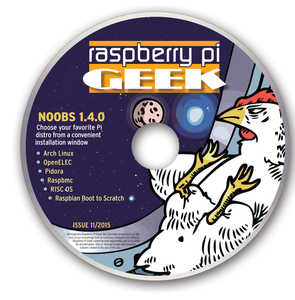On the DVD
NOOBS 1.4.0: Choose your favorite Pi distro from a convenient installation window.
NOOBS 1.4.0
NOOBS (New Out Of the Box Software) version 1.4.0, provides beginners an easy way to install operating systems on their Rasp Pis. The NOOBS installation manager offers the following operating systems:
- Raspbian "wheezy" – Debian-based distribution recommended for beginning users, now with a cleaner, more attractive desktop.
- Raspbian "Boot to Scratch" – A version of Raspbian that boots to the kid-friendly Scratch programming environment.
- Pidora – A Fedora remix optimized for the Raspberry Pi.
- Arch Linux – A special version of the popular Arch Linux tailored for the Pi.
- OpenELEC Pi1 – Open Embedded Linux Entertainment Center – a small (80-120MB) Linux distribution for the ARMv6 processor that turns your Raspberry Pi B and B+ into an XBMC media center.
- OpenELEC Pi2 – The XBMC media center for your Raspberry Pi 2 with the ARMv7 processor.
- Raspbmc – XBMC media center distro based on Raspbian.
- RISC OS – Not Linux, but a separate OS that has been around since 1987 and traces its roots to some of the original developers of the ARM chip.
- The Raspbian and Raspbian "Boot to Scratch" images are located on the SD card and can be installed without access to the network. Other options require a network connection for network-based installation.
Outside the Box
The DVD enclosed with this issue comes with a collection of some of the best and most popular Raspberry Pi distributions. Format an SD card of at least 8MB with an SD card formatter (Windows and Mac) [8] and drag the files inside the uncompressed NOOBS folder to the SD card. On Linux, follow these instructions online [9]. Finally, unmount the SD card, insert it into the Raspberry Pi, and reboot.
[...]
Use Express-Checkout link below to read the full article (PDF).