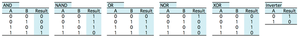Using logic bits to make decisions
The logic modules offered by littleBits include AND, NAND, OR, NOR, and XOR. If you get the Logic expansion pack [1], you also get the Inverter and Latch modules. The logic bits take two inputs and produce a single output that depends on the logic applied. The outcome is mapped in truth tables.
Truth tables map inputs to outcomes, usually as 1s and 0s; however, you can also use true/false, open/close, on/off, or whatever describes your problem. Figure 1 shows truth tables for the logic modules offered by littleBits. Each outcome in the Result column can be expected from the A and B inputs in the same row. In this article, I'll look in particular at the NAND, OR, and Inverter modules.
[...]
Use Express-Checkout link below to read the full article (PDF).
Buy this article as PDF
Express-Checkout as PDF
Pages: 4
Price $2.95
(incl. VAT)
(incl. VAT)