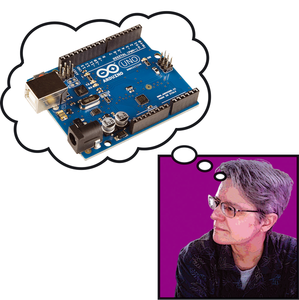Don't Use a Hammer
Rita L Sooby
When you first start building, you probably learn how to use one device and one programming language. Then comes the day you design a project that your toolset either can't solve or forces you to jump through too many hoops to get the outcome you desire. That's the day you start looking at new devices and languages to solve your problem. Having an arsenal of tools at your disposal makes solving problems easier.
When you first start building, you probably learn how to use one device and one programming language. Then comes the day you design a project that your toolset either can't solve or forces you to jump through too many hoops to get the outcome you desire. That's the day you start looking at new devices and languages to solve your problem. Having an arsenal of tools at your disposal makes solving problems easier.
In this issue, we share some multidevice projects that show how you can expand your enterprises beyond a single board or language. You learn the basics of multidevice communication over WiFi in a project that uses a Raspberry Pi and an Arduino Yún with two languages and two IDEs. In the Kid Stop section, you discover how to build a hybrid rover with a Rasp Pi and littleBits modules – including the Arduino module. Advanced readers can get in on the ground floor of creating a solar-powered rover using an Arduino, a Rasp Pi, and some expansion boards. The author takes you through systems design, choosing components, and sorting out power requirements. In future articles, you'll learn how to build the power, control, and sensor systems, which communicate through I2C connections. Speaking of sensors, inevitably, you'll have projects that need to see what's happening around them. We can help you increase the ability to communicate with the outside world by describing how to expand the number of analog pins on an Arduino, giving you room for more sensors.
In other articles, you can find out how to locate and download images from NASA's Solar Dynamics Observatory and serve them up to Rasp Pis from a web server, or expand your programming know-how with Matplotlib, a Python library for creating publication-quality graphs, or overclock your Raspberry Pi so your media center runs more smoothly. We also show you how to install a Minecraft server that could do more than just enhance your gaming experience: Someone's discovered how to use it to teach kids to program in Java [1].
[...]
Use Express-Checkout link below to read the full article (PDF).