More than Enough
Nanocomputers don't just come with ARM processors; they also come with classic x86 CPUs, and the best known of these are the boards from the Intel NUC series. We look at how these computers compare with the Raspberry Pi.
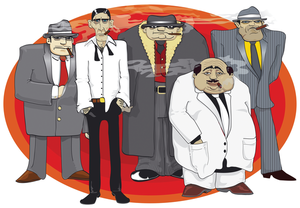
Lead Image © davorr, Fotolia.com
Nanocomputers don't just come with ARM processors; they also come with classic x86 CPUs, and the best known of these are the boards from the Intel NUC series. We look at how these computers compare with the Raspberry Pi.
The smallest computer made by Intel answers to the name of Next Unit of Computing, or NUC for short. Intel markets this nanocomputer as the future of desktop computing. In the meantime, tablets have taken over the tasks of desktops in most households but the NUC has kept its name. The outward appearance of the NUC has also not changed much since it first appeared in 2013; however, the internals have changed significantly.
The volume taken up by a NUC is about twice that of a Raspberry Pi together with its housing. Figure 1 shows the larger version of the NUC; a smaller version is about half as high. In any event, the NUC qualifies as a small computer, but closer examination shows several differences that make many comparisons obsolete. In particular, there is no GPIO board on the NUC for connecting expansion modules and sensors, which means the NUC is not able to tackle areas of application requiring this kind of interface.
 Figure 1: The size of a barebone NUC system with memory modules and an M.2 SSD compared with that of the Raspberry Pi.
Figure 1: The size of a barebone NUC system with memory modules and an M.2 SSD compared with that of the Raspberry Pi.
[...]
Pages: 6
Price $15.99
(incl. VAT)