In Control
Make a custom handheld wireless remote control with littleBits Wireless Transmitter and Receiver bits and slider, knob, button, or toggle bits.
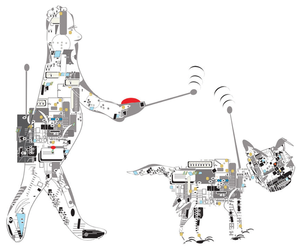
Lead Image © victor kuznetsov, 123RF.com
Make a custom handheld wireless remote control with littleBits Wireless Transmitter and Receiver bits and slider, knob, button, or toggle bits.
The littleBits electronic building blocks have Wireless Transmitter and Receiver bits. By using the Wireless Transmitter bit with dimmers, buttons, and toggle switches, you can make a custom handheld wireless remote control. For this article, we made handheld remote controls for littleBits vehicles and an MP3 music player. The littleBits Wireless Transmitter and Receiver bits can be purchased individually, or they can be found in some of the littleBits kits (e.g., the Gizmos & Gadgets kit).
The wireless modules can handle up to three signals. Depending on what you are trying to control, you could mix and match between dimmers, buttons, and toggle switches. If you add some littleBits Proto modules, you could come up with some interesting designs.
For the vehicle project, we made two versions: One version uses two littleBits DC Motor modules, and the other uses a generic Arduino car chassis with motors. The littleBits motors worked fine, but we found that some low-cost Arduino-compatible 5V motors ran faster, and they offered a little more flexibility. The generic Arduino car chassis comes as loose parts, so connecting the two motors into your own custom project is no problem.
[...]
Price $15.99
(incl. VAT)