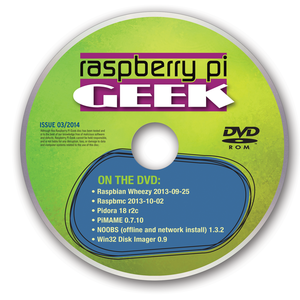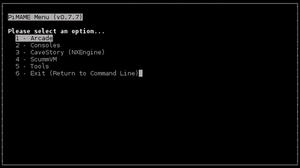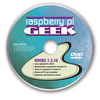Included on the DVD:
- Raspbian Wheezy 2013-09-25 – General-purpose Raspberry Pi Linux based on Debian
- Raspbmc 2013-10-02 Raspbian-based distro with built-in XBMC support for media center configurations
- Pidora 18 r2c – Fedora Linux tailored for the Pi
- PiMAME 0.7.10 – A pre-built system designed for gaming and retro game emulation
- NOOBS 1.3.2 – User-friendly boot interface that lets you choose your Rasp Pi operating system from a simple startup menu. Return to the NOOBS interface at any time by holding down the Shift key at boot
- Win32 Disk Imager 0.9 – A utility you can use to burn ISO images on Windows systems
Burn these images to different SD cards to switch between the systems, or explore the options through the easy NOOBS interface until you settle on a favorite.
[...]
Use Express-Checkout link below to read the full article (PDF).