Raspberrygrams
What's cool about the Telegram messaging app is that – more than just a WhatsApp clone – you can use it to send and receive messages from your Raspberry Pi and even program it as an autoresponder.
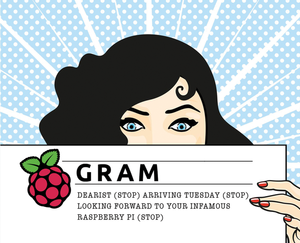
Lead Image © ELlena Kozlova, 123RF.com
What's cool about the Telegram messaging app is that – more than just a WhatsApp clone – you can use it to send and receive messages from your Raspberry Pi and even program it as an autoresponder.
The Telegram app [1] is taking the techie community by storm. Maybe not all your friends use it, but it has enough cool features to make it fascinating for people who like to tinker.
Apart from regular features, like chatting, groups, and being able to send pics and short video or audio files, Telegram boasts end-to-end encrypting (no more NSA spying on your chats), cloud-distributed servers (more reliable connections), secret chats, and auto-destructing messages (set a time limit, e.g., 1 minute, and the message disappears from your device and your friend's device).
As if that were not enough, Telegram is open source, uses an open protocol, and has a public API, which means that any developer can create new clients for different platforms. Although it's officially intended for iOS and Android, unofficial ports have been made to Windows Phone, Windows, the web, and the Raspberry Pi's Linux command line (Figure 1), which I will talk about in this article.
[...]
Pages: 4
Price $15.99
(incl. VAT)