Print Prodigy
Although the Raspberry Pi works well as a small printer server, the choice of drivers for the ARM processor is limited: ZEDOnet TurboPrint to the rescue!
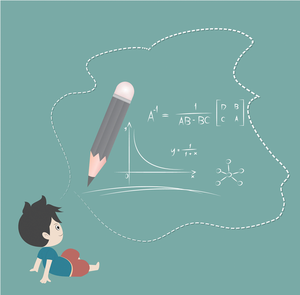
Lead Image © Jakkarin Rongkankeaw, 123RF.com
Although the Raspberry Pi works well as a small printer server, the choice of drivers for the ARM processor is limited: ZEDOnet TurboPrint to the rescue!
ZEDOnet [1] is a small company in Germany that, for a long time now, has been offering the TurboPrint package for Linux as a cost-effective retrofit for missing Linux printer drivers. Whereas printer manufacturers commonly provide Linux printer drivers for inexpensive printers, suitable drivers for higher priced printers, such as photo printers, generally are not available.
Although TurboPrint is a closed-source package, it is low priced and has a generous 30-day trial period, making it easy to try before you buy. Recently, ZEDOnet began offering a version of TurboPrint for the ARM architecture priced to match economy-class nanocomputers. For example, the ARM package costs only EUR9.95 (~$12) and includes free updates for six months. For a two-year subscription, the cost is EUR14.95 (~$18). If you have a family license, you are allowed to use the printer drivers for free.
A general introduction online [2] highlights the most important points of printing under CUPS (refer to "The CUPS Printing System" box). Appropriate Raspberry Pis include the Model A, if the computer is connected to the Internet with a cable, or the Model B, wired or wireless. Of course, TurboPrint also works with other ARM computers: During testing, it ran successfully on a Banana Pi under Bananian.
[...]
Pages: 4
Price $15.99
(incl. VAT)