Building Blocks
FreeCAD makes 3D modeling on the Raspberry Pi easy, even for beginners. A service provider prints the product.
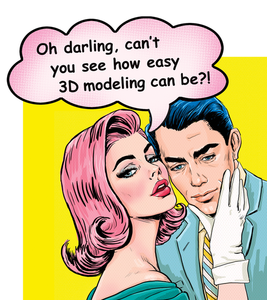
Lead Image © Nastya Bobko, 123RF.com
FreeCAD makes 3D modeling on the Raspberry Pi easy, even for beginners. A service provider prints the product.
To model and produce 3D objects, you need a 3D printer and, most importantly, a 3D CAD (computer-aided design) program, which lets you construct an object down to the last detail. In the not-too-distant past, 3D modeling applications required powerful workstations and expensive programs. In today's world, a Raspberry Pi and the open source software FreeCAD are all you need. For the practice test described in this article, I developed a case for the Raspberry Pi with a display, and I had a 3D printing provider print the design.
Before embarking on the test, I had professional experience with 2D CAD programs and only rudimentary exposure to 3D CAD, dating back to my days as a mechanical engineering student in the early 1990s. During the course of my research, I tested a number of CAD applications on various systems, including AutoSketch, Blender, 3DScratch, Tinkercad, and others; however, I couldn't get excited about any of these programs.
When it came time to test FreeCAD [1], things clicked right away. This program runs on Linux, Mac OS X, and Windows, and a portable release [2] even works on a Windows system with restricted rights. A number of video tutorials on YouTube can help you familiarize yourself with FreeCAD [3] [4], and the FreeCAD website directs you to a number of offsite tutorial providers [5]. The documentation is very detailed, and it comes with illustrations, so after about 15 minutes, you should be able to complete your first project from a simple metal plate (Figure 1).
[...]
Pages: 6
Price $15.99
(incl. VAT)