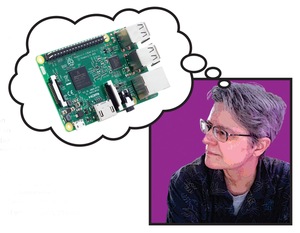Welcome
Rita L Sooby
It is rumored that Thomas Edison tested thousands of filaments for an incandescent lamp before he produced the first commercially viable electric light bulb, and I imagine his is not a unique experience. Building mock-ups and working models exposes the weaknesses and strengths of a design, which prepares you to make a better version, then a better version, until you have found the right combination of materials, components, configuration, and cost.
It is rumored that Thomas Edison tested thousands of filaments for an incandescent lamp before he produced the first commercially viable electric light bulb, and I imagine his is not a unique experience. Building mock-ups and working models exposes the weaknesses and strengths of a design, which prepares you to make a better version, then a better version, until you have found the right combination of materials, components, configuration, and cost.
You'll see several projects in Raspberry Pi Geek, sleek and beautiful, rough and cobbled together, finished, and in progress. However, you can bet those elegant 3D-printed projects made with robust materials didn't look that way in the first few attempts. A project with any amount of complexity moves from mock-up to proof of concept to prototype to final product.
Speaking of prototypes, check out SwitchDoc Labs, where John Shovic talks about the Grove system, a collection of standardized connectors and devices that allow you to create no-solder, rapid-prototype projects. A different project tasks a group of students to collect and analyze bike data using various sensors, and yet another project, which takes place on water instead of land, combines GPS, OpenCPN navigation software, and free digital maritime maps to produce a Raspberry Pi boat navigation system.
[...]
Use Express-Checkout link below to read the full article (PDF).