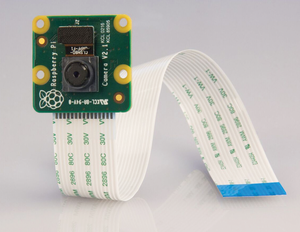New Raspberry Pi Camera Boards
The visible light (UV-Vis) and Pi NoIR (infrared) cameras from the Raspberry Pi Foundation have new a new sensor: the 8Mpx Sony IMX219. The sensor used in previous modules, the OmniVision OV5647, was end-of-lifed, and Foundation partners and Raspberry Pi resellers were fast running out of camera boards. In the release notice, Eben Upton said, "… this is more than just a resolution upgrade: it's a leap forward in image quality, colour fidelity and low-light performance."
The UV-Vis board has been tuned for automatic white balance, which means colors in the image should remain true, regardless of the light source. Broadcom's VideoCore IV technology corrects for sensor and module noise, defective pixels, lens shading, and image distortion. Both camera boards are available now and are still just $25.
[...]
Buy this article as PDF
Pages: 2
(incl. VAT)