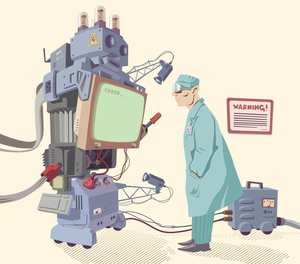Sending your data through the air
Next Time
Next time, I go back into the land of Grove connectors, but this time I am going to show how to build a simple Internet of Things (IoT) sensor quickly using a Raspberry Pi and the new Pi2Grover (Raspberry Pi-to-Grove) interface. Grove is not just for Arduinos!
SwitchDoc Note
From among the many very inexpensive RF transmitters out there, I chose the Serial RF Pro because it worked well with minimal hassle. I bought a couple of cheaper Grove 433MHz devices and was not able to get them to work past about a meter of distance right out of the box. I will go back in the near future and figure out what is going on with some test equipment. My local resident Ham Radio God, Dr. Geoff, tells me it should be able to go about 30 meters without much problem. He says it likely is a frequency mismatch between the transmitter and receiver. Maybe I got a bad batch.
Questions & Answers
[UCC:interviewer]Q:[/UCC] I'm using one of your Grove INA3221 three-channel current-measuring devices. I'm getting current readings, but the voltage readings on each channel are either 0 volts or randomly changing somewhat. What is wrong?
Best regards, Demian
[UCC:interviewee]A:[/UCC] Ah, I know the answer to this question. Remember the SwitchDoc Labs Rule number 2 of Electrical Engineering: "You can always trust your mother, but you can never trust your ground." You either have no common ground between the unit being measured and the INA3221 board, or your ground is loose and not connecting! Check your grounds and all will be well. I have had the exact same problem on many occasions.
The real clue to what is going on here is that you can read the current but not the voltage. Reading the current just requires measuring the voltage across the shunt resistor, but reading the voltage requires you to have a common ground reference.
Infos
- "Connecting a Weather Station to Your Arduino" by John C. Shovic, Raspberry Pi Geek, issue 7, 2014, pg. 62, http://www.raspberry-pi-geek.com/Archive/2014/07/Connecting-a-weather-station-to-your-Arduino
- WeatherArduino erratum: http://www.raspberry-pi-geek.com/howto/Errata/Erratum-WeatherArduino
- "Protect Your Electronics from Lightning Strikes" by John C. Shovic, Raspberry Pi Geek, issue 12, 2015, pg. 78, http://www.raspberry-pi-geek.com/Archive/2015/12/Protect-your-electronics-from-lightning-strikes
- "A New Way of No-Solder Prototyping" by John C. Shovic, Raspberry Pi Geek, issue 16, 2016, pg. 76, http://www.raspberry-pi-geek.com/Archive/2016/16/A-new-way-of-no-solder-prototyping/(language)/eng-US
- "Designing and Building Your Own Board" by John C. Shovic, Raspberry Pi Geek, issue 11, 2015, pg. 64, http://www.raspberry-pi-geek.com/Archive/2015/11/Designing-and-building-your-own-board
- Grove Serial RF Pro: http://www.seeedstudio.com/Grove---Serial-RF-Pro-p-794.html
- SwitchDoc Labs Grove boards: http://store.switchdoc.com
- Transmitter and receiver: http://github.com/switchdoclabs/
- "Solar Power Management" by John C. Shovic, Raspberry Pi Geek, issue 10, 2015, pg. 32, http://www.raspberry-pi-geek.com/Archive/2015/10/Managing-solar-power-systems-with-SunAir-boards
- Sleepy class: http://jeelabs.org/pub/docs/jeelib/classSleepy.html
- "SwitchDoc Labs: Real-Time Clocks" by John C. Shovic, Raspberry Pi Geek, issue 08, 2014, pg. 80, http://www.raspberry-pi-geek.com/Archive/2014/08/Comparison-of-four-real-time-clocks
- SwitchDoc Labs weather boards: https://store.switchdoc.com/weather/
« Previous 1 2 3 4 5 Next »
Buy this article as PDF
Pages: 6
(incl. VAT)