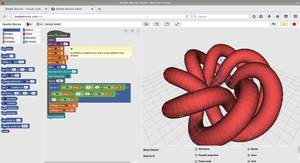A Scratch-like language for 3D
Beetle Blocks [1] lets you build 3D objects by ordering the Beetle Blocks beetle around. You do this in true Scratch-like fashion by dropping blocks containing commands such as move, go to and rotate onto the workspace. You can then chain several blocks together to build programs, just like in any block-based program (Figure 1).
The difference here is that with Beetle Blocks everything happens in 3D. In Scratch, for instance, you can turn the kitty sprite on only one axis only – it's yaw axis (see Figure 2 on the next page). In Beetle Blocks on the other hand you can rotate the beetle, three axes, on its yaw, pitch and roll axes, using a block like this:
[...]
Use Express-Checkout link below to read the full article (PDF).
Buy this article as PDF
Express-Checkout as PDF
Pages: 4
Price $2.95
(incl. VAT)
(incl. VAT)