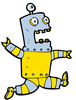Teaching Makers
Paul C. Brown
During the 2015 – 2016 school year, I organized and managed my child’s school computer club. I trained as a teacher, so I was not intimidated by the kids. On the contrary, I found the experience fun and stimulating, especially considering there was no stress of exams or grades.
During the 2015 – 2016 school year, I organized and managed my child's school computer club. I trained as a teacher, so I was not intimidated by the kids. On the contrary, I found the experience fun and stimulating, especially considering there was no stress of exams or grades.
I decided we would go beyond learning to code and move onto "making". I had the brainwave that building and programming robots would be more interesting than just coding some lines on a computer screen.
As this was a club and not a class, we decided the children themselves would choose the projects and what they would build. The learning experience would come from researching and figuring out how to make their inventions work.
[...]
Use Express-Checkout link below to read the full article (PDF).