Go Bot, Go!
Pi2Go-Lite is a new fully integrated robot kit that makes it easy to get into robotics with the Raspberry Pi. We speak to its creator about how it works, then build our own autonomous line-following robot.
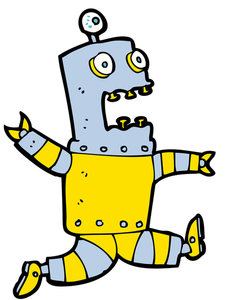
Lead Image © lineartistpilot, 123RF.com
Pi2Go-Lite is a new fully integrated robot kit that makes it easy to get into robotics with the Raspberry Pi. We speak to its creator about how it works, then build our own autonomous line-following robot.
There are hundreds if not thousands of things you can do with a Raspberry Pi and that's half of the attraction of everyone's favorite credit card-sized PC. One of the most popular projects, though, and one that has hundreds of its own dedicated add-on boards and associated components is robot building.
It's rarely easy to get started. You need the right motors for the chassis, the correct voltage for the sensors, and a way to power everything for more than 30 minutes without waiting another three hours for the batteries to recharge.
4tronix [1] think they have the answer with Pi2Go-Lite [2] (Figure 1). Like many other solutions, it offers a complete "one stop shop" kit, and all you need to do is add a Raspberry Pi and some AA batteries. It's cheap too, starting at UK£ 30, making it barely more expensive than the Raspberry Pi itself. At that price, of course, you need to assemble everything yourself and it does – even by the maker's own admission – involve quite a lot of soldering. According to 4tronix's build instructions [3], it will take about 90 minutes to put together from scratch.
[...]
Pages: 4
Price $15.99
(incl. VAT)