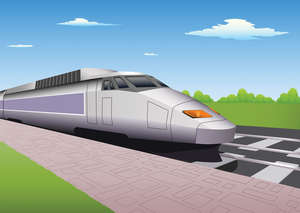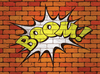Faster, Faster
Scott Sumner
Some model train enthusiasts like to run their trains like a real railroad with a dispatcher controlling movements, issuing train orders, and making sure the train stays on schedule. But, time runs differently for these trains, thanks to fast clocks.
Because model railroad routes are much shorter than their real-life counterparts, it takes mere seconds, or perhaps a minute or two at most, to get from place to place. One trick employed to make these trips seem longer is the use of specially designed fast clocks. By passing time faster, the clock shows that more time has elapsed, even if two locations are just inches apart.
The heart of my fast clock is a Pi Zero [1]. Although it's rather trivial to retrieve the current system time and display it, changing the update rate of the system time is not so trivial. To circumvent this challenge, I use my own timer events set to 500ms (2x), 250ms (4x), or 125ms (8x) to update a time object in Python. For real-time/real-speed operation, I also have a 1,000ms update rate. A keyboard shortcut will update the time object to reflect real-world time when the display is not in use as a "fast" clock.
Remote Displays
The next challenge to make it easy to see all around the layout. The main display of the clock is the Pi Zero's HDMI output. For remote displays, I drive seven-segment displays to create digital clocks that can be duplicated as needed. Each display only requires three (or sometimes four) wires between it and the previous display or Pi Zero.
[...]
Use Express-Checkout link below to read the full article (PDF).