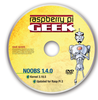Using Q4OS on the Raspberry Pi for an all-around desktop
Over time, the Raspberry Pi has made a good name for itself as a basic, economical system that supports numerous specialty applications. Now, the Raspberry Pi 2 Model B offers even more computing performance than some of the older desktop PCs because of its quad-core processor and increased main memory capacity. The advent of the ARMhf edition of the Linux distribution Q4OS has given rise to a slim Debian derivative that makes it possible to use the Rasp Pi as a full-fledged alternative to the more cumbersome desktop PC.
Installation
To use a Raspberry Pi in place of a full-fledged desktop environment, you need at least a 4GB, or preferably an 8GB, SDHC or microSD card along with a suitable ZIP archive of Q4OS [1]. It is important to remember that the speed class of the SD card will affect the latency times of the Rasp Pi. Speed class 10 or UHS class 1 cards allow for a maximum transfer speed of some 10MBps. These cards are much better suited for use with the Raspberry Pi than the slightly lower priced class 4 or class 6 cards. The speed class is printed on the card.
To begin, download a ZIP archive for Q4OS; it is about 385MB in size. Then, unzip the archive into the directory of your choice. Once decompressed, an image file will appear ready for installation on the memory card. If you run Linux, you can perform the installation using built-in tools.
[...]
Buy this article as PDF
Pages: 6
(incl. VAT)