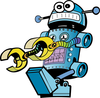Installing a customized Raspbian system with Netinstaller
Ready-made systems are not for everybody. If you like Raspbian, but you don't like the bulky full version, you might be ready for the "minimal Raspbian unattended netinstaller" [1]. Netinstaller offers a network installation option for Raspbian. Instead of the standard full version, you'll get a minimal system with a custom package list and other custom files.
Netinstaller is modeled on the automated network installation tools used with conventional computers on local networks. In this case, a minimal system boots from the SD card then connects to the Internet to install additional packages from online sources. Custom scripts configure the system and perform postinstallation tasks.
Netinstaller is designed to run the installation unattended, and because it grabs packages directly from the Internet, it will automatically install the latest versions of the software packages.
[...]
Buy this article as PDF
Pages: 4
(incl. VAT)