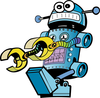Netatalk does everything Apple Time Capsule does, for a lot less money
Linux and the Raspberry Pi have worked fairly well with the Apple filesystem for a while now, so it's possible to add a Rasp Pi to your Apple network for use as a hardware backup solution. The latest version of the Netatalk library allows for Time Machine Backups on a Linux server without encroaching on the Mac system.
That Sinking Feeling
Eventually you will experience – or perhaps you have already experienced – a moment when you desperately wish you had a backup of critical data, such as when the spreadsheet with quarterly results for your employer crashes, or when an essay you have written is due, but you discover it is completely garbled. Many users proceed on the assumption that their computer will never malfunction, then they have to face the sad reality that they don't have a backup.
People in the Windows world have many backup programs from which to choose, ranging from those available free of charge to those used at the highest professional levels. Linux fans often bet on console tools like rsync or FSDump. The Apple world doesn't have as many applications as in Windows, but the internal backup for Apple applications is extremely well integrated into the operating system. The Time Machine backup software (see the "Time Machine/Capsule" box) arrived on the scene as part of Mac OS X 10.5 ("Leopard") in 2007.
[...]
Buy this article as PDF
Pages: 8
(incl. VAT)