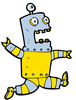Meet the maker of the MeArm robot arm
When it comes to building Raspberry Pis and components for makers and hackers, Ben Gray at Phenoptix [1] is a real rising star (Figure 1). We recently caught up with Ben to find out how he got started in electronics, how he came to design an open hardware robot arm, and why the popular MeArm holds great promise as an educational tool.
Before Ben Gray became a "purveyor of cool things" at Phenoptix, he was a chemistry student. "I went into chemistry straight from school and studied it for my Masters. I was fortunate enough to be selected for a PHD in theoretical chemistry. I moved away from the wet labs and went on to using large computer clusters."
[...]
Use Express-Checkout link below to read the full article (PDF).
Buy this article as PDF
Express-Checkout as PDF
Pages: 4
Price $2.95
(incl. VAT)
(incl. VAT)